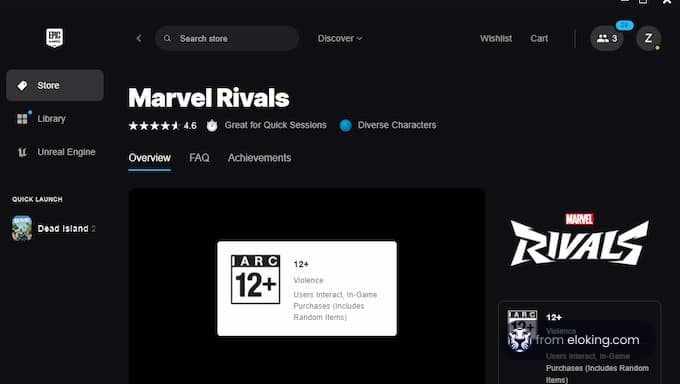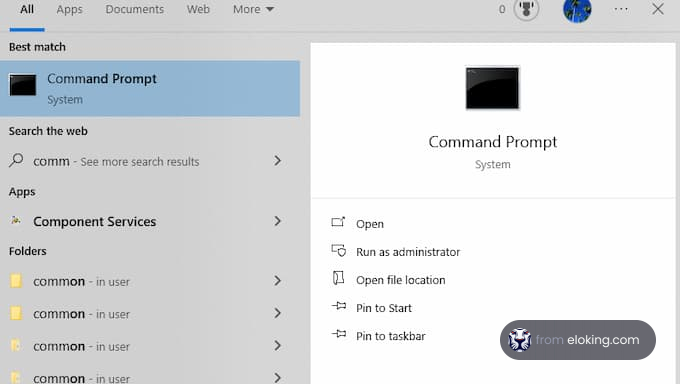Arcane is one of the most successful video game adaptations, and that’s largely than…
查看更多
Competitive multiplayer games require players to be at their best at all times, regardless…
查看更多
Hanwha Life Esports (HLE) won the 2025 League of Legends Champions Korea (LCK) Cup [1], de…
查看更多
Path of Exile 2 [1] is a massive success, and a large reason for that is the sheer am…
查看更多
Riot Games has continued to tweak its free-to-play hero shooter Valorant [1] to ensur…
查看更多
There may be multiple esports-related games out there now, but few can compare with CS2 [1…
查看更多
Marvel Rivals has seen much success since it came out late last year, and it wouldn’…
查看更多
League of Legends continues to provide new ways for players to play the game. From new cha…
查看更多
The long-awaited Skarner rework is finally on the horizon. After what feels like an eterni…
查看更多