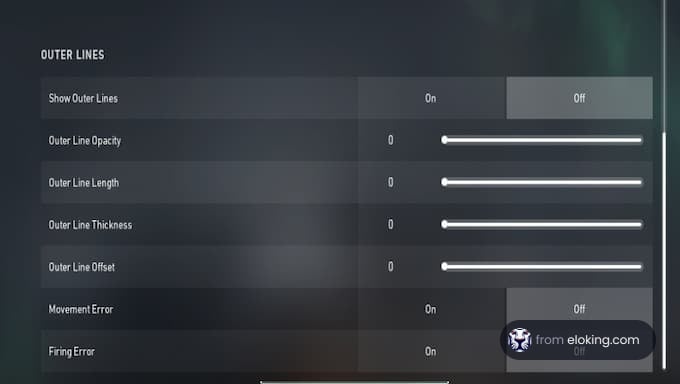Riot's popular MOBA League of Legends continues to come out with new limited-time gam…
查看更多
Counter-Strike 2 may have had a controversial launch, but the game has bounced back, and i…
查看更多
Anime games have a bad reputation for not living up to the standards set out for them. Asi…
查看更多
Like every other online multiplayer game, Valorant [1] demands that players download …
查看更多
Elden Ring [1] is easily one of the biggest games in recent times, and that’s l…
查看更多
League of Legends has multiple roles players must pick from before they start a game. To e…
查看更多
By contrast to what many assumed when the game first came out, Arc Raiders has been going …
查看更多
CS2 is out, and while there are many new things you need to know about it if you're a…
查看更多
When a free-to-play game comes out, the first thing the community does is see whether the …
查看更多